We outline here the main system interface components and functionalities, starting with the web application Homepage.

Fig 1. Web application homepage.
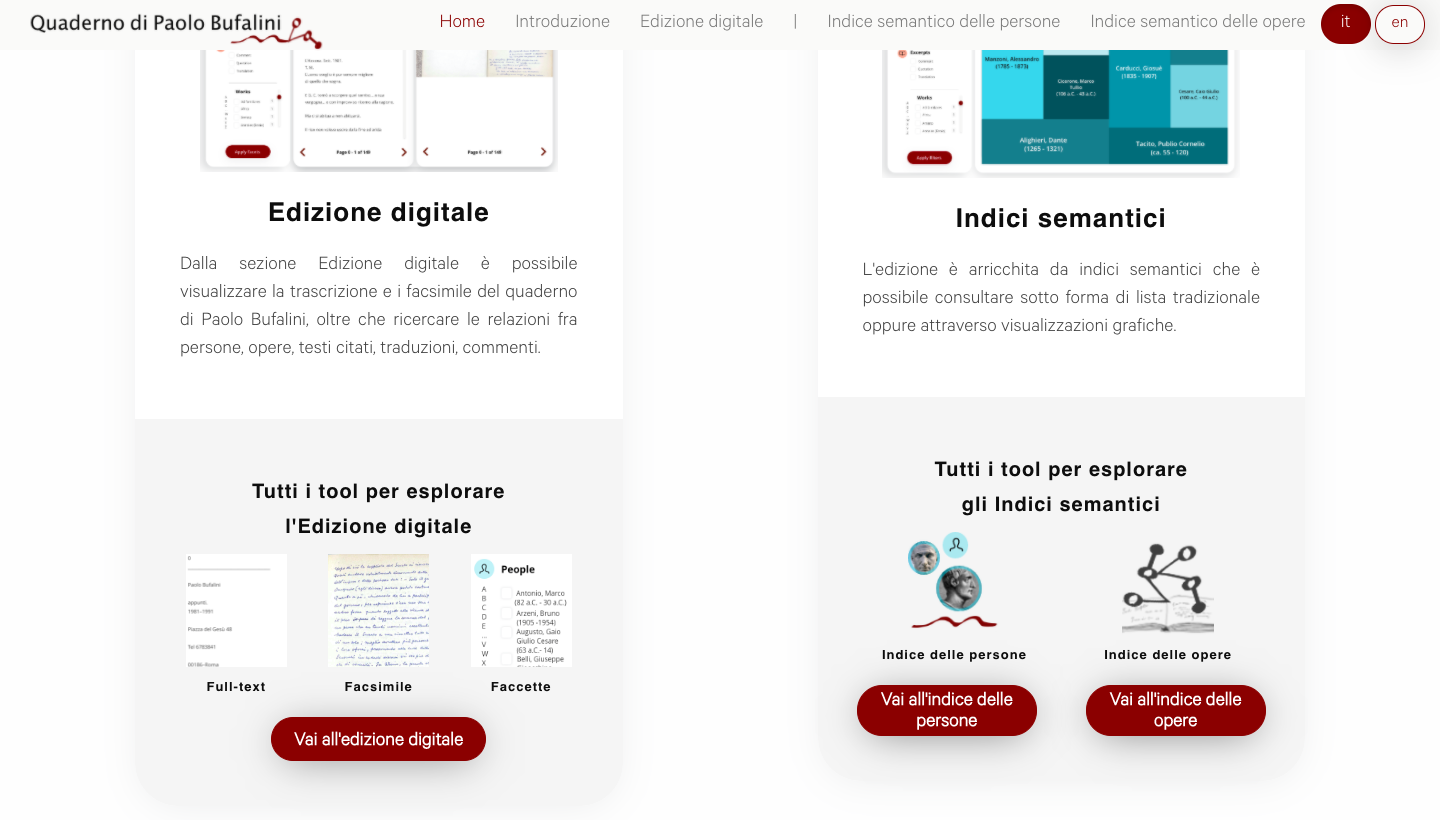
Fig 2. Guide to use the web application tools.
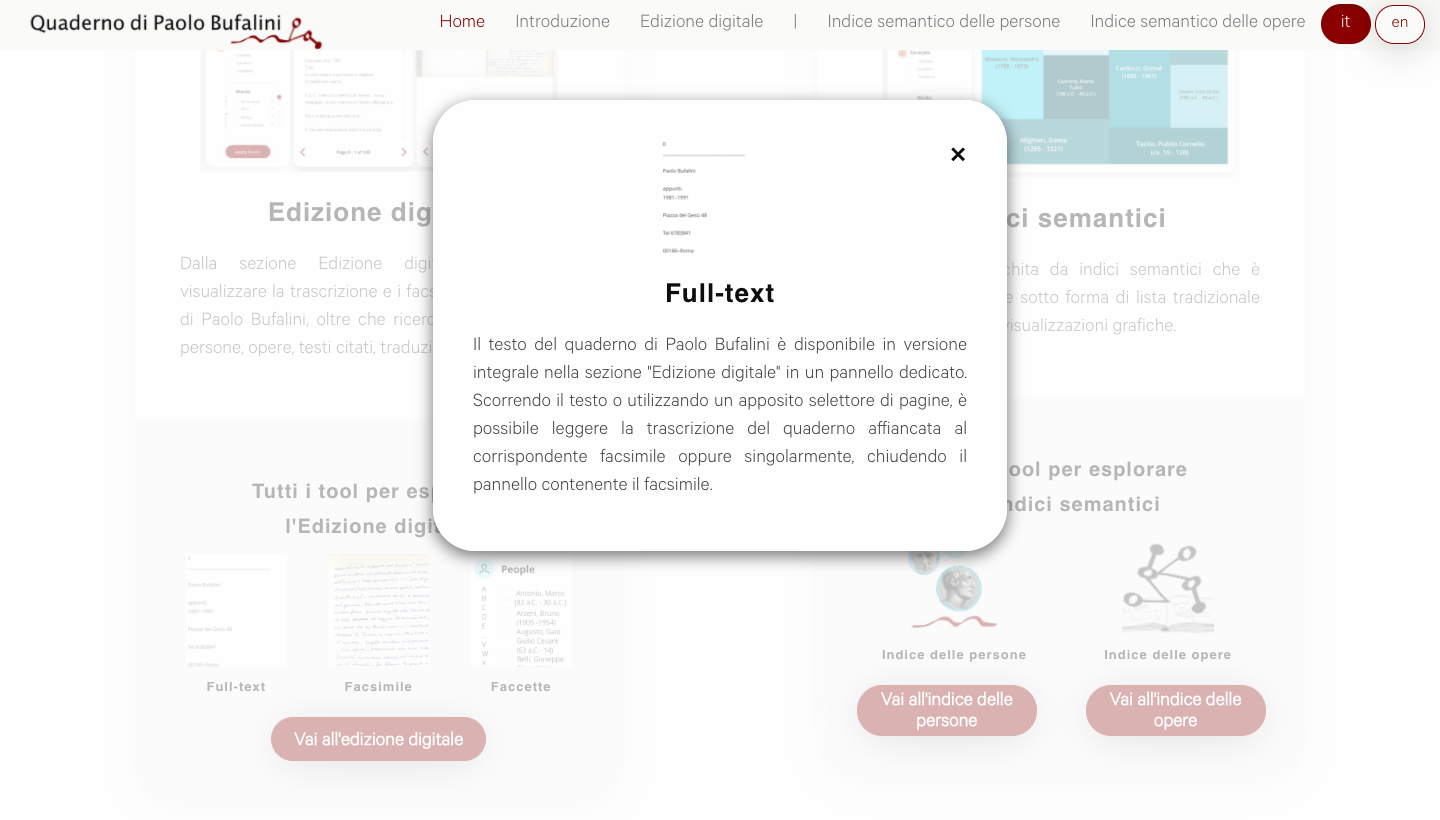
Fig 3. Example of a guide to use modal.
Il quaderno di Paolo Bufalini Semantic Scholarly Digital Edition (SSDE) web application is very simple in layout (Fig. 1), but at the same time it effectively guides the user to approach the concept of SSDEs and to its capabilities (Fig. 2).
By clicking on a specific tool card, a modal with instructions opens up (Fig 3).
The Digital Edition section is composed of three panels (Fig. 4), each of which can be opened and closed at users’ request (Fig. 5). Such functionality aims at giving users the possibility to customise their workplace and make it suitable to pursue their own research objectives. Also the transcription itself can be customised by users to make their reading as comfortable and smooth as possible (Fig. 6).
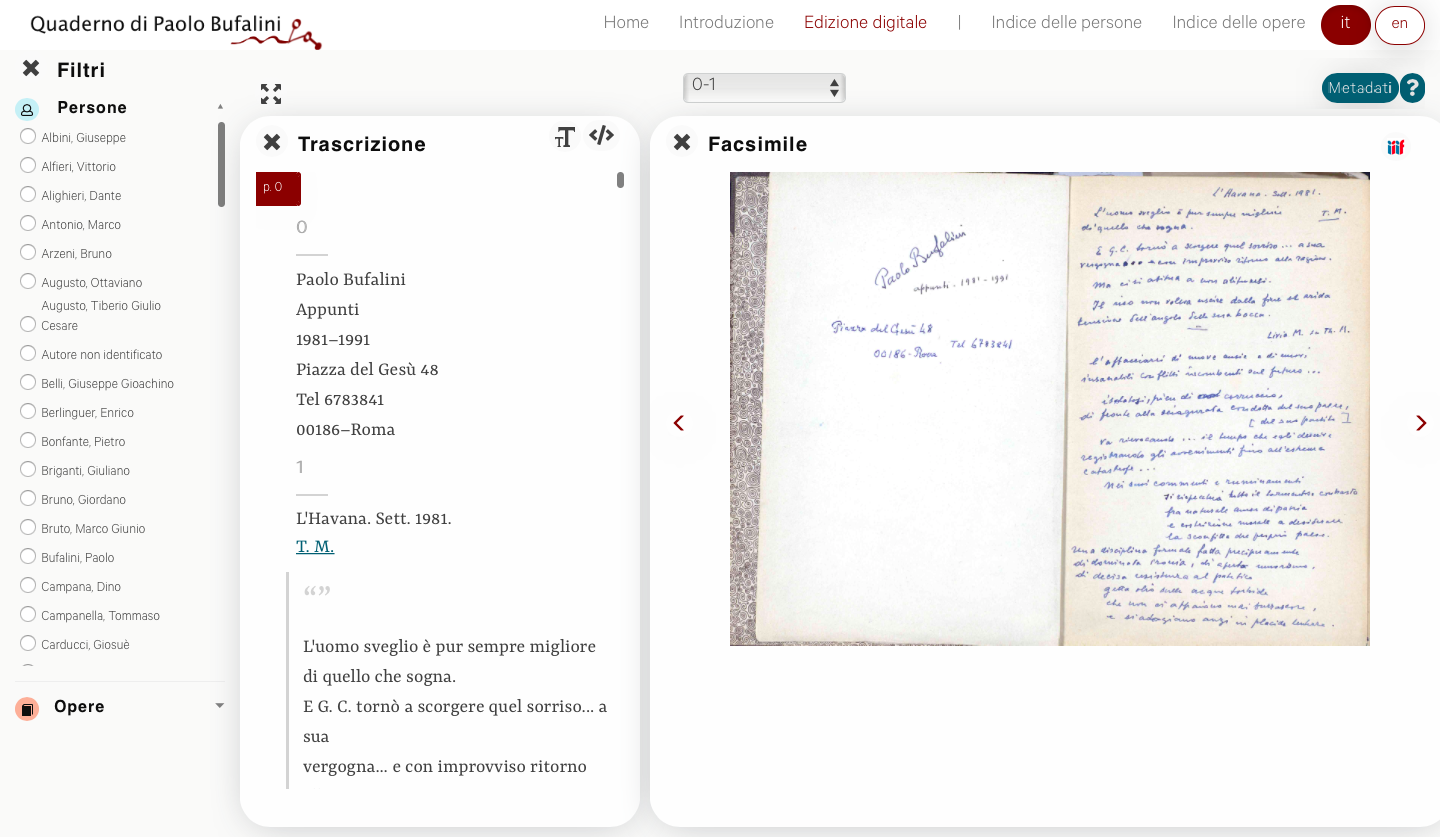
Fig 4. Digital Edition section.
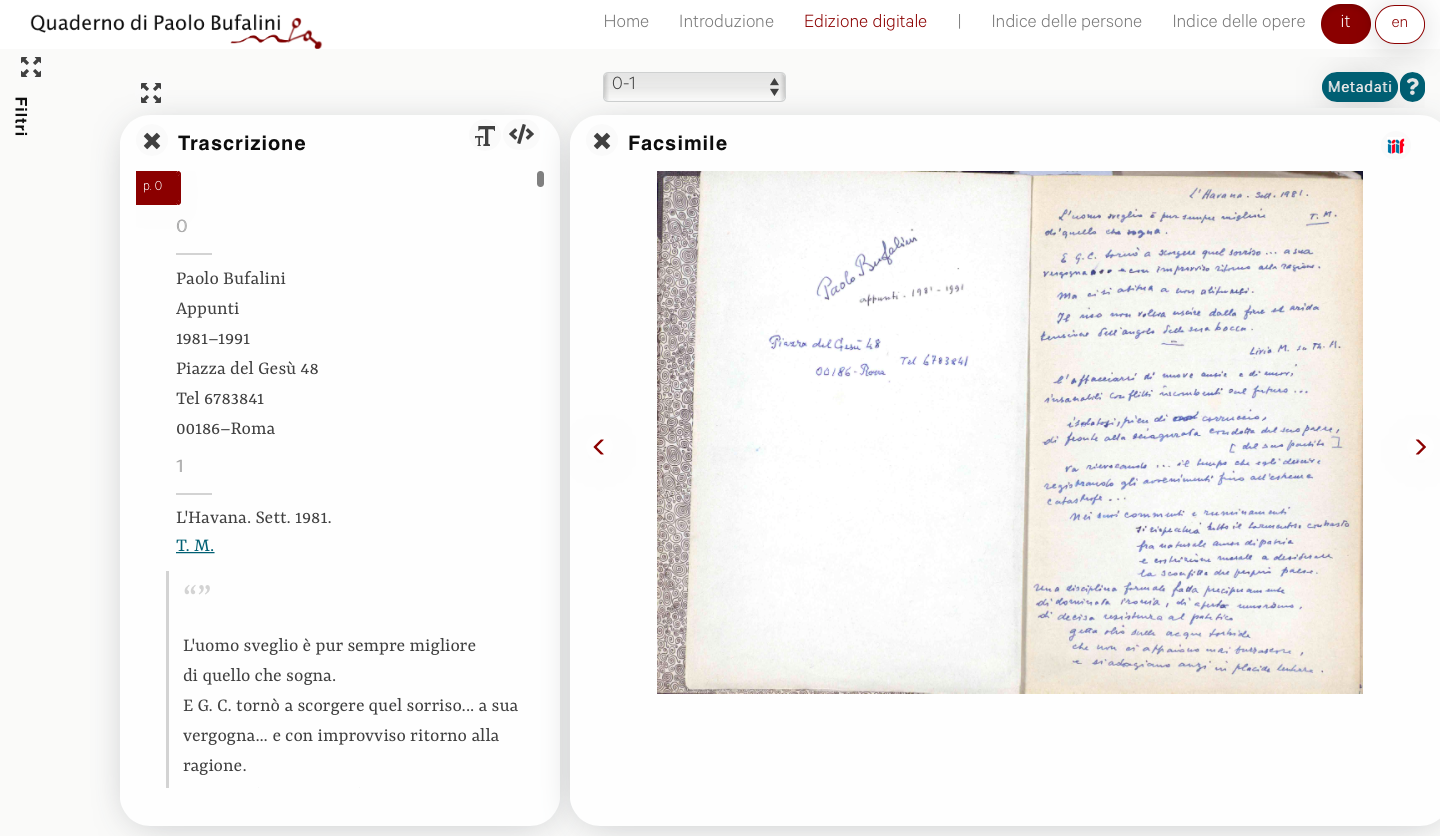
Fig 5. Digital Edition section layout panels customised.
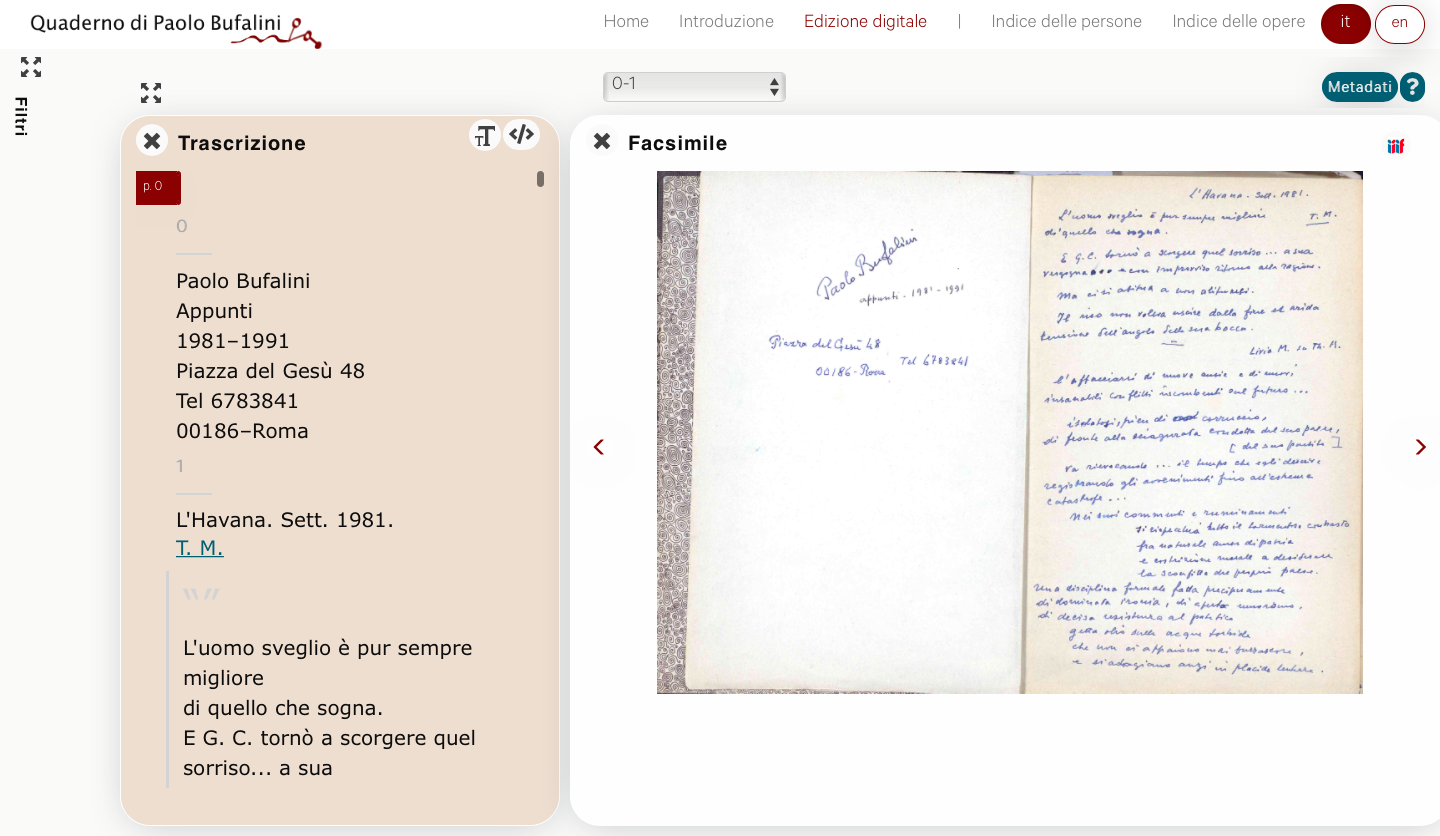
Fig 6. Transcription customisation tools.
The panels are the following ones.
By clicking on Metadata button on the top-right, it is possible to access to the cataloguing metadata of the notebook described (Fig. 7).
Read more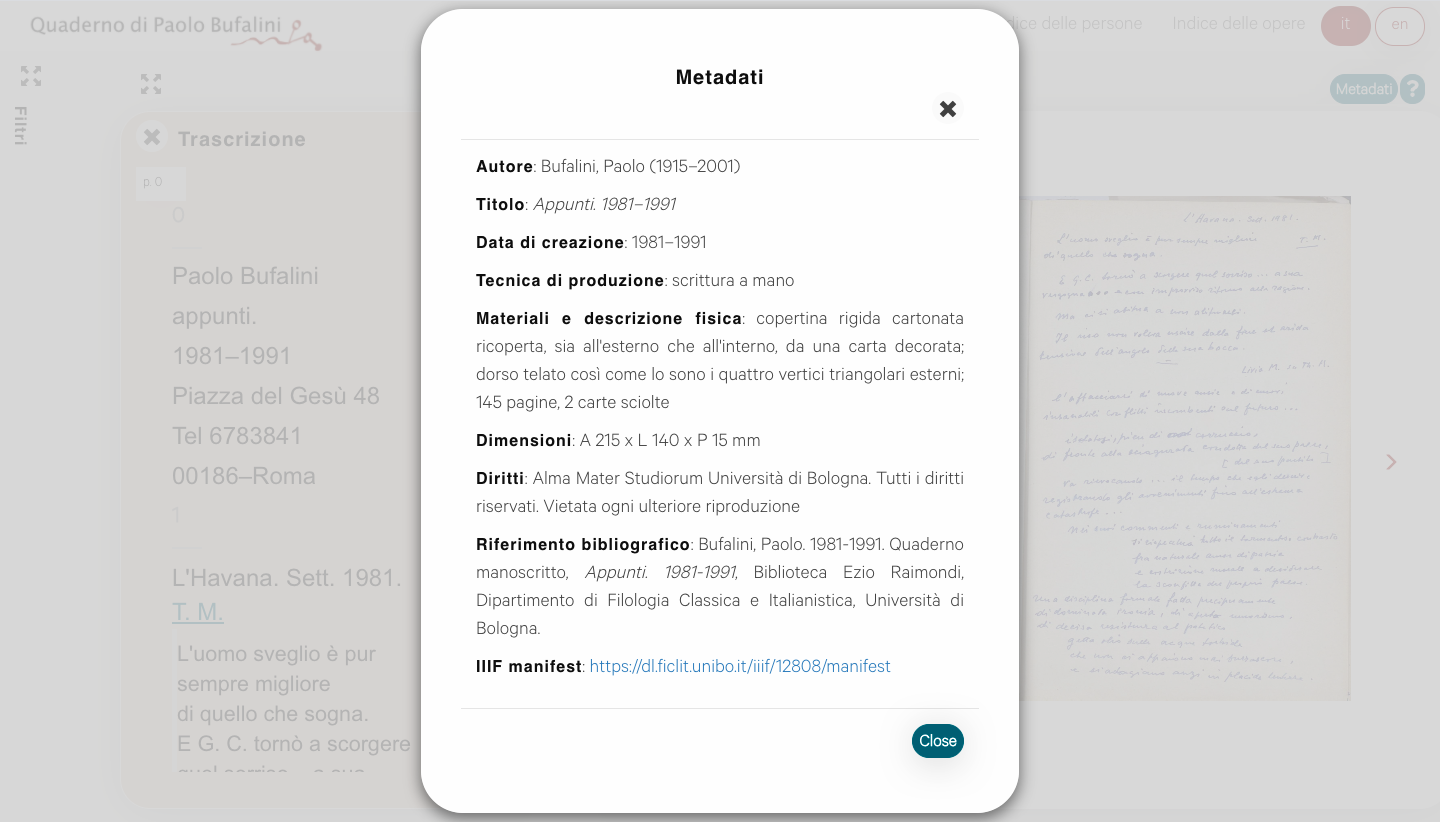
Fig 7. Notebook physical object metadata.
The Page panel is composed of two nested panels: the Transcription and the Facsimile panels.
Read moreThe Transcription panel contains the full-text edition of the notebook.
The Facsimile panel contains the annotated images. Specifically, the facsimiles annotations highlight the excerpts identified as comments, quotations and translations, also referencing cited works and persons, so as to support the reader in comparing the original text and the transcription, and to access detailed information related to the semantics of the text. It is available the IIIF Manifest in the same panel as well.
In addition, users may access the transcription of the hovered excerpt by clicking on it. So doing, the left transcription panel automatically scrolls to the corresponding point.
Such system operation is possible since Transcription and Facsimile panels are linked together. By clicking on the facsimiles arrow buttons or by using the page selector, the transcription automatically scrolls and shows the corresponding transcription page.
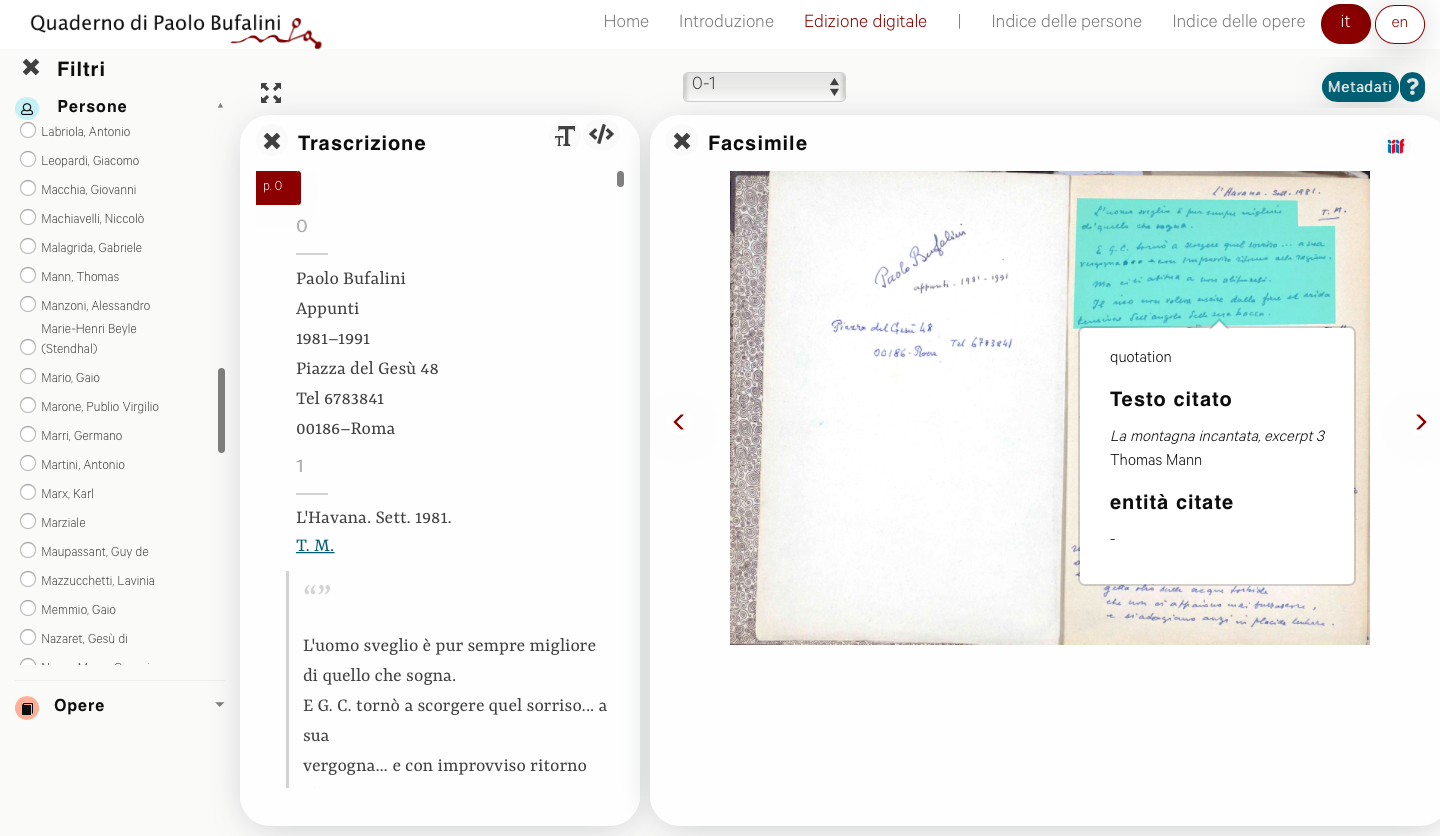
Fig 8. Digital Edition interface. Focus on annotated facsimiles.
On the left side of the Digital Edition section, the panel Filters includes a user-friendly semantic query tool aimed at analysing the edition text from the point of view of its inter and intratextual relationships, as formalised in the linked data dataset underlying the edition (Fig. 9).
Read moreFilters makes available a set of checkboxes divided into the following categories to search for: Persons, all the persons mentioned in the notebook; Role of persons, through which it is possible to assign a specific role to a mentioned person between Mentioned person and Author (for instance, Thomas Mann can be mentioned as an author of an excerpt by Bufalini, or mentioned without a specific role); Works, which lists the works cited in the notebook.
By using Filters, users perform targeted client-side semantic queries and browse only relevant contents.
A query in Filters returns all the notebook excerpts related to the set query parameters as formalised in the LOD dataset. Specifically, the returned excerpts are highlighted in a specific colour in the transcription text. In addition, all query results are made available in a list appearing above the Filters tool. Such a list is updated every time users add/remove a query parameter. Each list item corresponding to a result is a link clicking on which the transcription scrolls to the specific result highlighted in the text.
Different colours are assigned to Filters categories, input values, and excerpts highlighted in the transcription.
A specific observation on the filters processing is needed. The user has to start her query by selecting only one person. Once the person is selected, the list of results reports all its occurrences in the transcription. After selecting a person, the Role box is unblocked. Each person mentioned in the notebook in fact may have one of two different roles with respect to the text, as formalised in the dataset: Author, if the person has written the excerpt, or Mentioned person, if the person is only mentioned in the excerpt. To highlight such semantics in the text, the user can set a specific role to the chosen person as input value. By assigning a role, all its occurrences covering the selected role change colour: the blue colour of Persons category is replaced by the colour of the role input value. On the other hand, all occurrences of the person without the input role are hidden. The choice of a role unblocks the Works box, in which only works related to the selected person covering the specific set role will be shown and selectable.
Thus, the implicit semantics of each textual excerpt is made explicit and distinguishable by its background colour on the user-side.
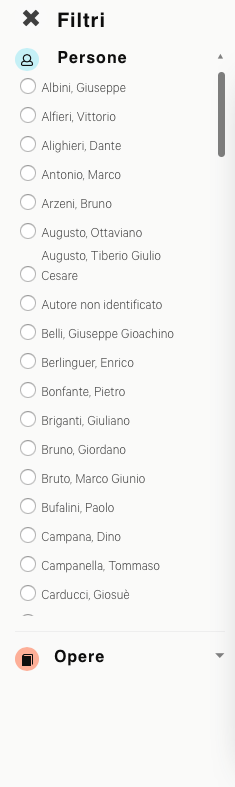
Fig 9. Digital Edition Filters tool.
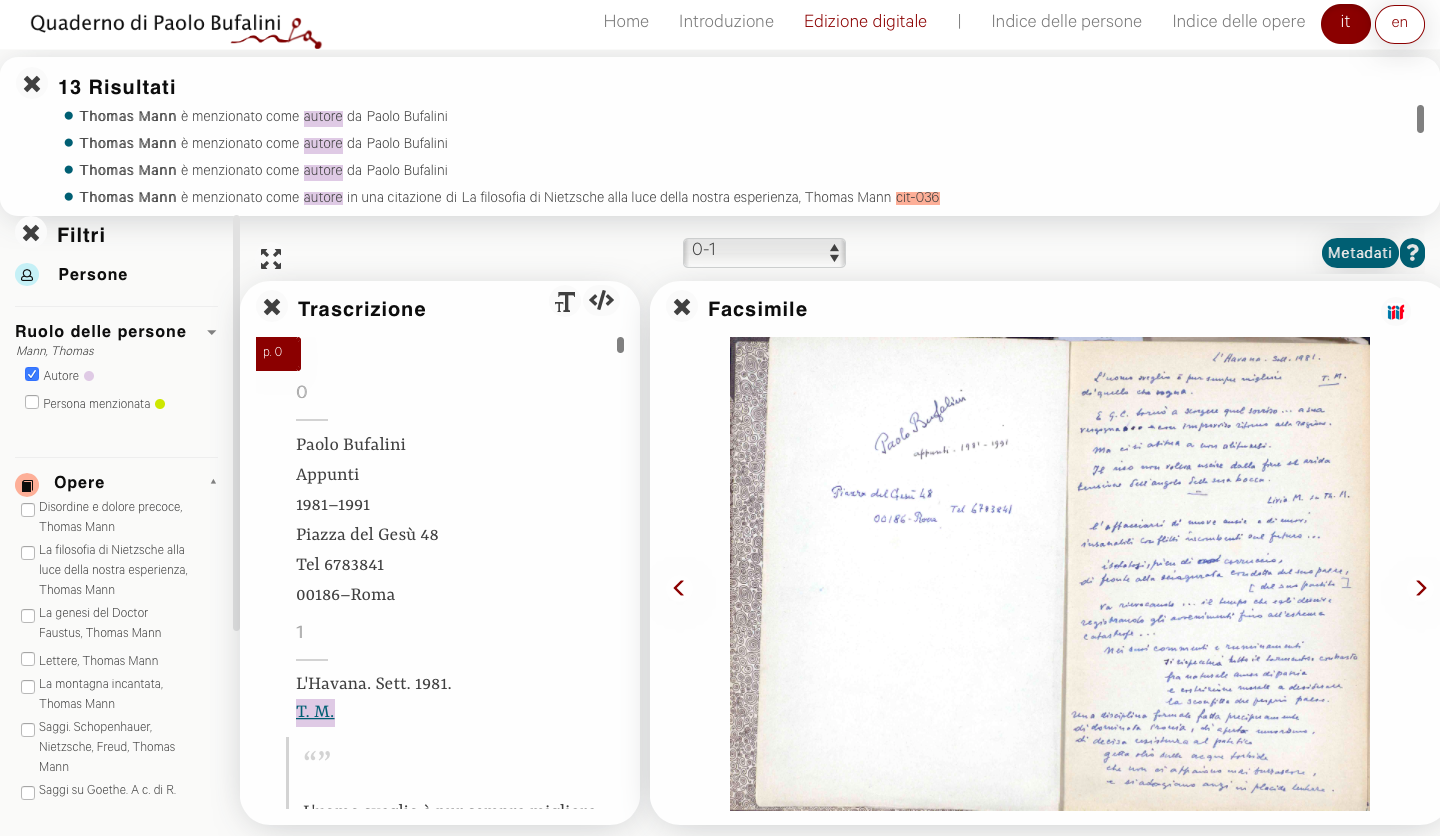
Fig 10. A query on Thomas Mann as Author performed by using Filters tools and corresponding results.
If users set a Work query parameter, all the excerpts which address the same work are returned along with their provenance and author in the list of results, highlighted with the background colour assigned to the type of excerpt (comment, quotation, translation) in the transcription.
For an example, see the query result shown in Fig. 11.
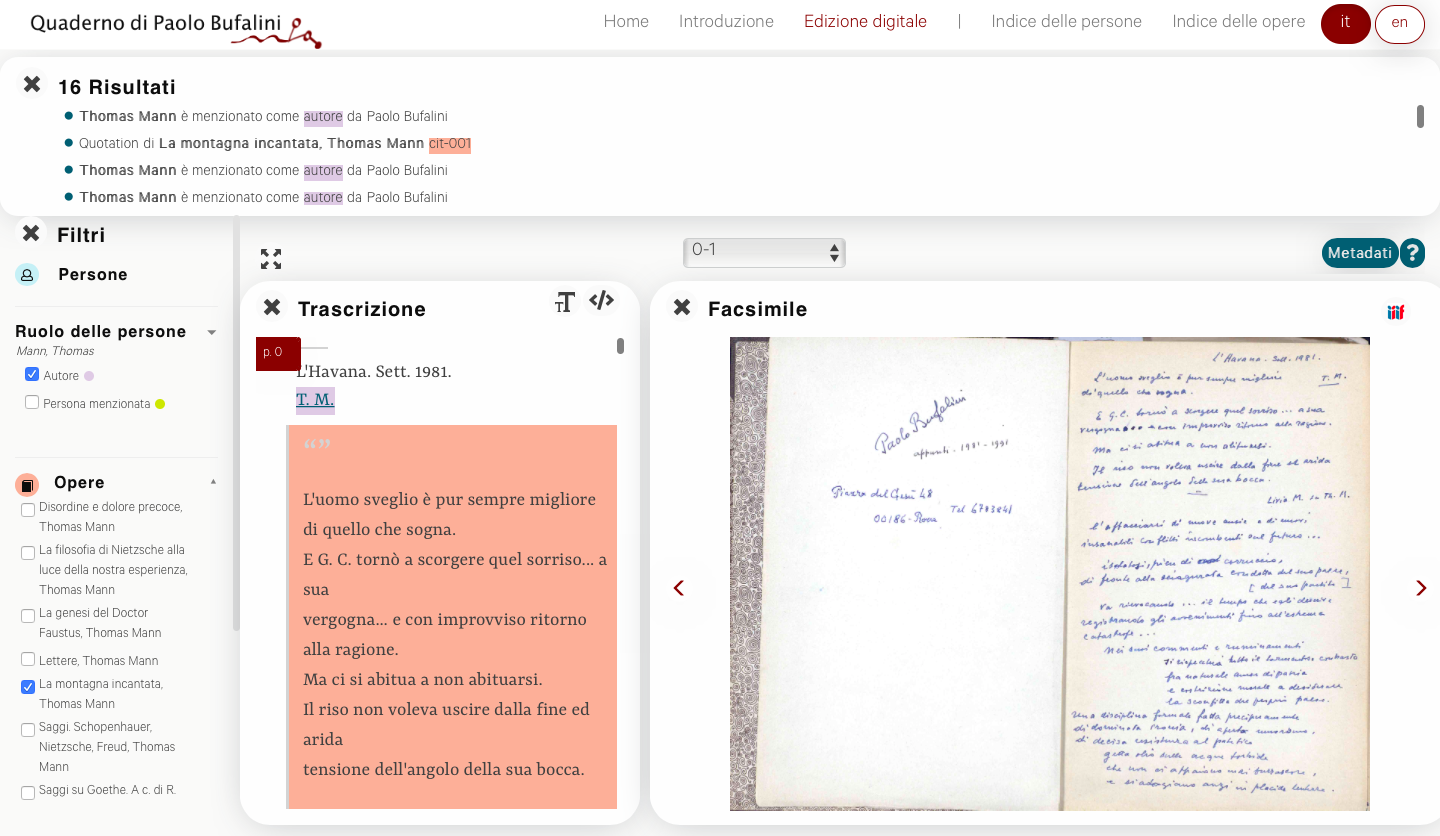
Fig 11. A query on Thomas Mann as Author and La montagna incantata, Thomas Mann performed by using Filters and corresponding results.
The query input values are the following: person Thomas Mann, role Author and work La montagna incantata, Thomas Mann.
That is: return all the quotations of La montagna incantata by Thomas Mann in which Thomas Mann is mentioned as an author.
Thomas Mann appears twice, as an author (lilac colour) in the results in the list.
Each Thomas Mann is followed by a quotation excerpt and the name of the person who cites him. Regarding, instead, the result about a specific quotation from the selected work, it specifies the chapter in which it appears and its author.
If a person is mentioned in a fragment of a work cited in the notebook, the specific fragment in which the citation appears is reported, as shown in the following example.
The aim of Filters is to highlight semantic information that is implicit in the text and to make it explicit and visible to the user through the interface.
Other tools
Download of the notebook XML/TEI document
The XML/TEI document of the edition is available for download. It has served as a starting-point from which annotations have been extracted and currently populate the RDF triplestore. It is available for reuse under a CC-BY 4.0 license.
Open the facsimile on FICLIT Digital Library
By clicking on the facsimile top-right button, it is possible to visualise the facsimile on FICLIT Digital Library, where the user is provided with a set of tools to browse it.
The Index of Persons and the Index of Works sections, together with the Digital Edition, are aimed at leveraging and enhancing the user experience when navigating the LOD dataset.
Both the indexes are composed of two panels, namely: Filters, already available in Digital Edition, and a panel which modifies its title depending on the selected tab item (List the only available for now, and the coming soon Treemap, Sets, Graph, and Play with data). Each tab item corresponds to a different way to visualise the data regarding persons and works mentioned in the notebook and their relationships.
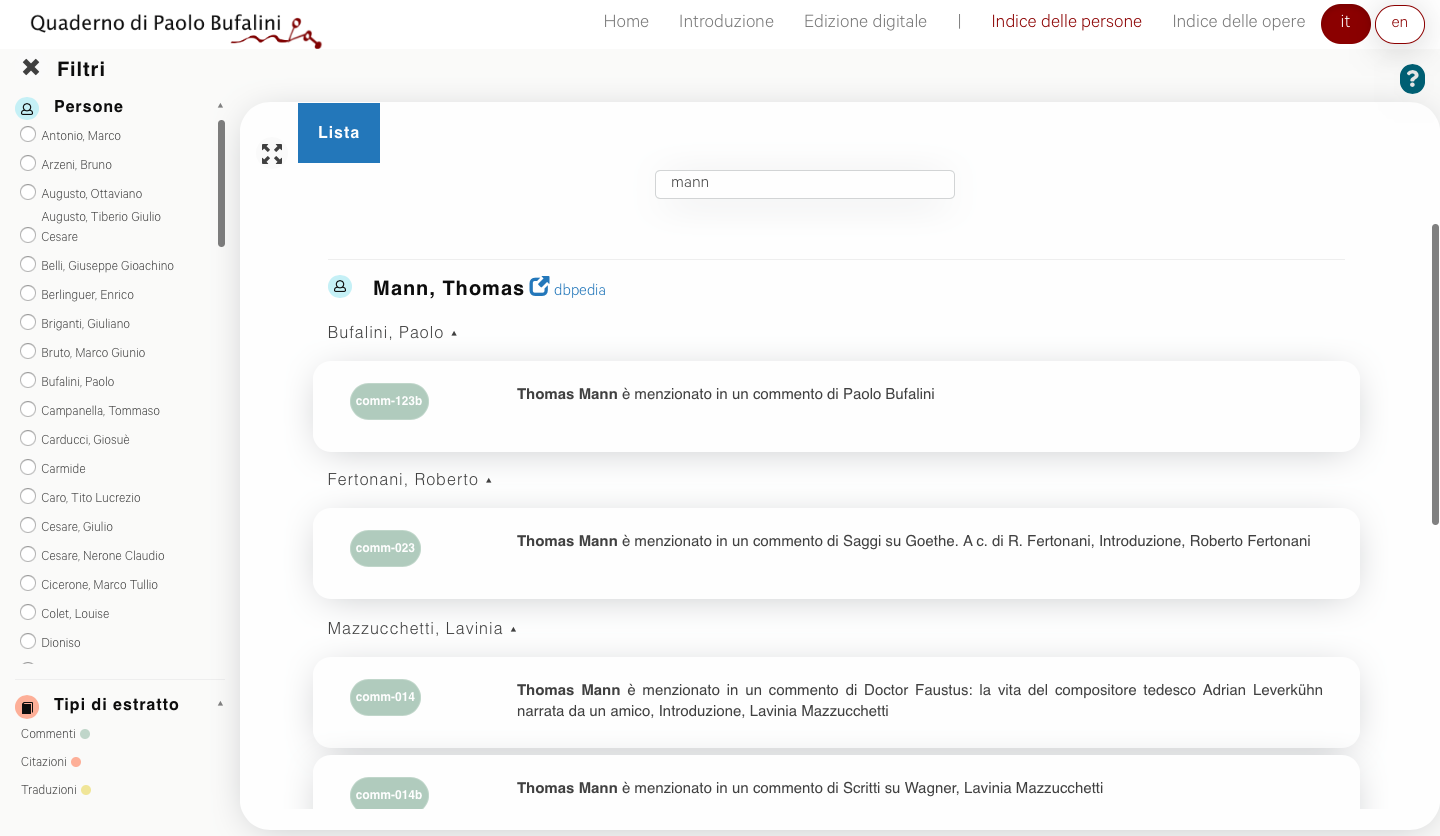
Fig 13. Index of Persons.
List is the most intuitive and easy to use tool to access and comprehend the index (Fig. 13). All the persons and works mentioned in the notebook are respectively presented in the Index of Persons in alphabetical order and in the Index of Works in citation frequency order.
Mentioned persons are associated with a link to their DBpedia/VIAF authority record, the person who mentions them in the notebook (according to the scheme surname, name, and a button for each comment/quotation/translation in which they are mentioned (Fig. 13).
Cited works are associated with their author (according to the scheme surname, name, and a button for each comment/quotation/translation regarding them.
Each button is identified by the univocal code assigned to the excerpt in the dataset and inherits the colour of the type of the excerpt used in the Digital Edition section.
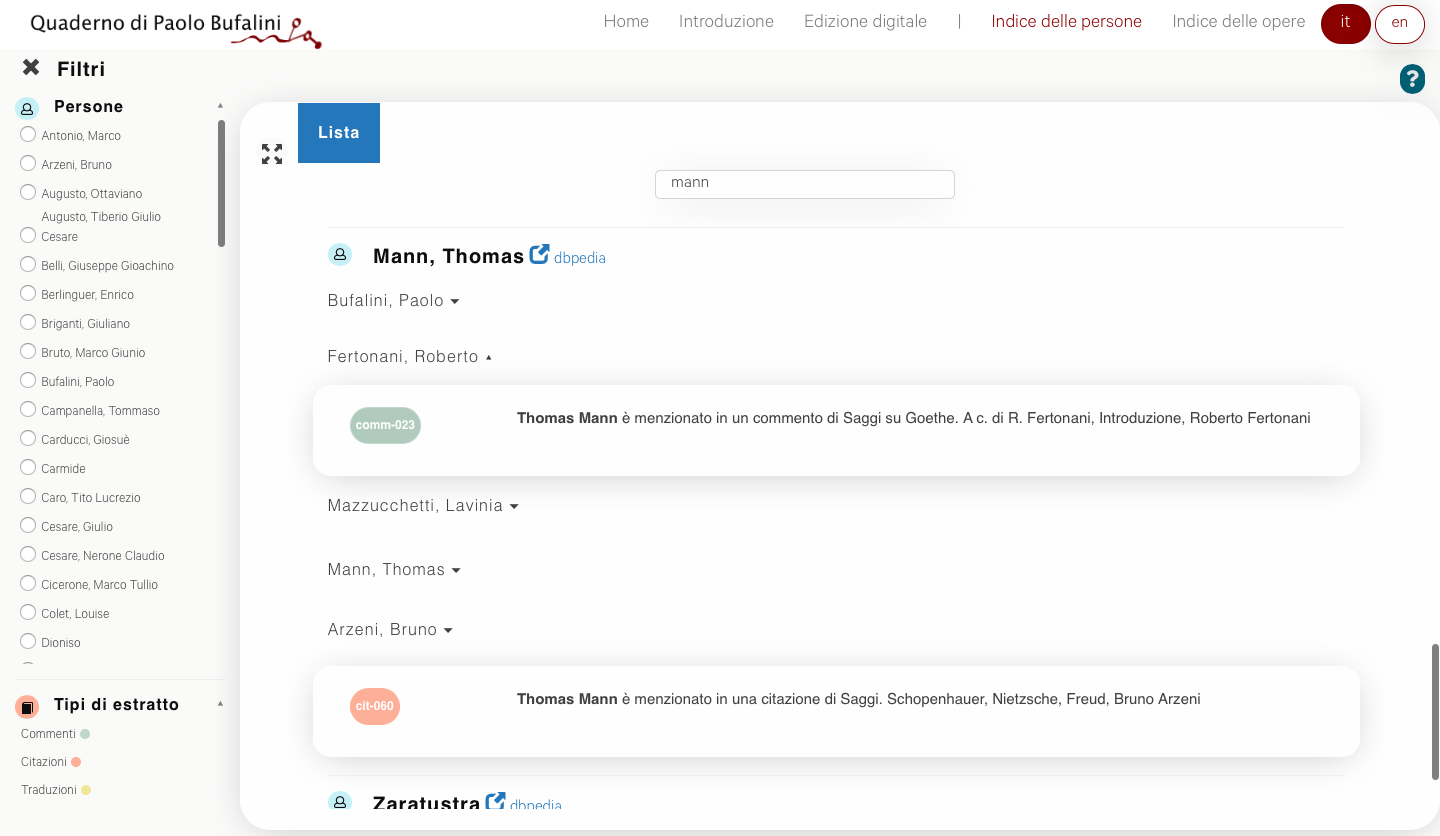
Fig 14. Index of Persons. Focus on comments and quotations expressed semantics.
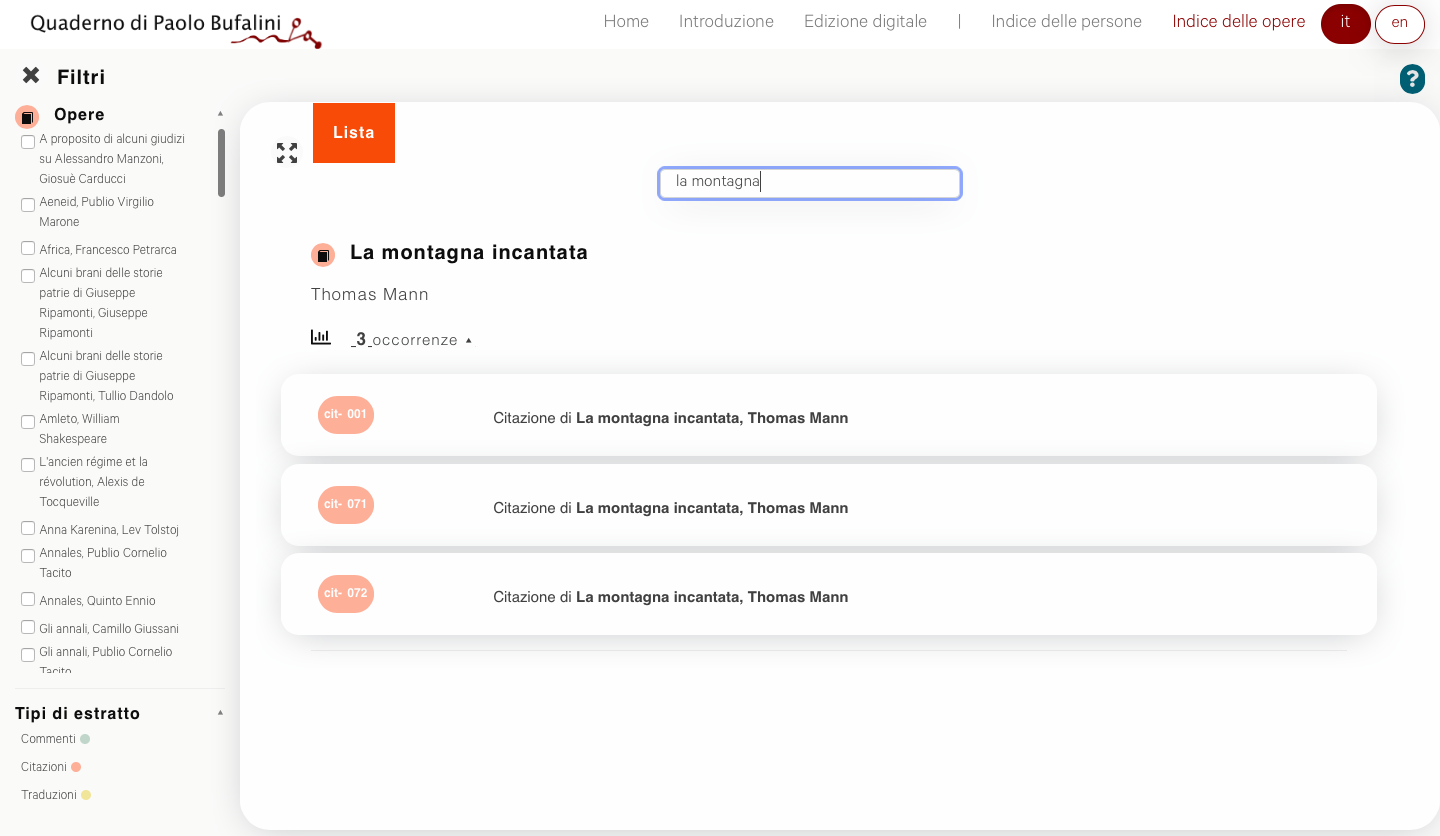
Fig 15. Index of Works. Focus on quotations expressed semantics.
For instance, see the following query including as parameters mentioned persons and person role in Index of Persons (Fig. 15).
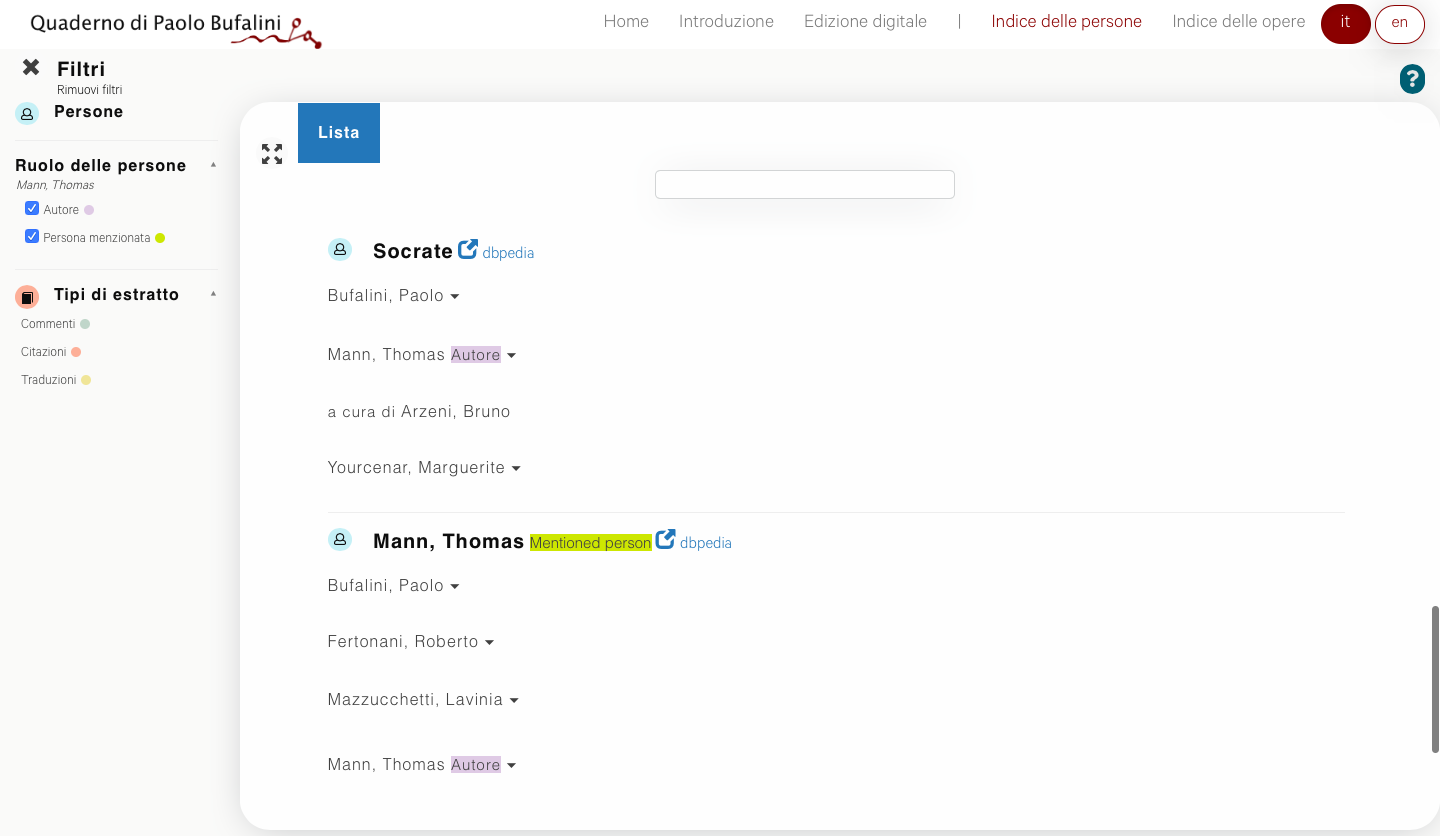
Fig 16. Index of Persons Filters query including persons and person role as query parameters.
The query input values are the following: Thomas Mann, Author and Mentioned person.
That is: return all the occurrences of Thomas Mann as an author or mentioned person.
In the list of results are omitted all persons not related to Thomas Mann, and shows all those who mention him.
In summary, the Index of Persons filters the results depending on the input parameters.
If the combination of inputs does not match each other, the returned results are zero.
Other tools.
Filtering search bar
Another available tool in the Indexes is the filtering search bar, which allows a general keyword search.
The system always shows as results the entire index profiles in which the input keyword occurs, and hides the ones which do not contain any keyword occurrence.
Treemap is a Data Visualisation chart which shows entities as nodes within a hierarchy of blocks. Each block corresponds to an entity node and its dimensions and colours are directly proportional to the citation frequency of the entity (Fig. 16, 17).
The hierarchy is composed of two levels of blocks. The highest one is the parent, while the other its child.
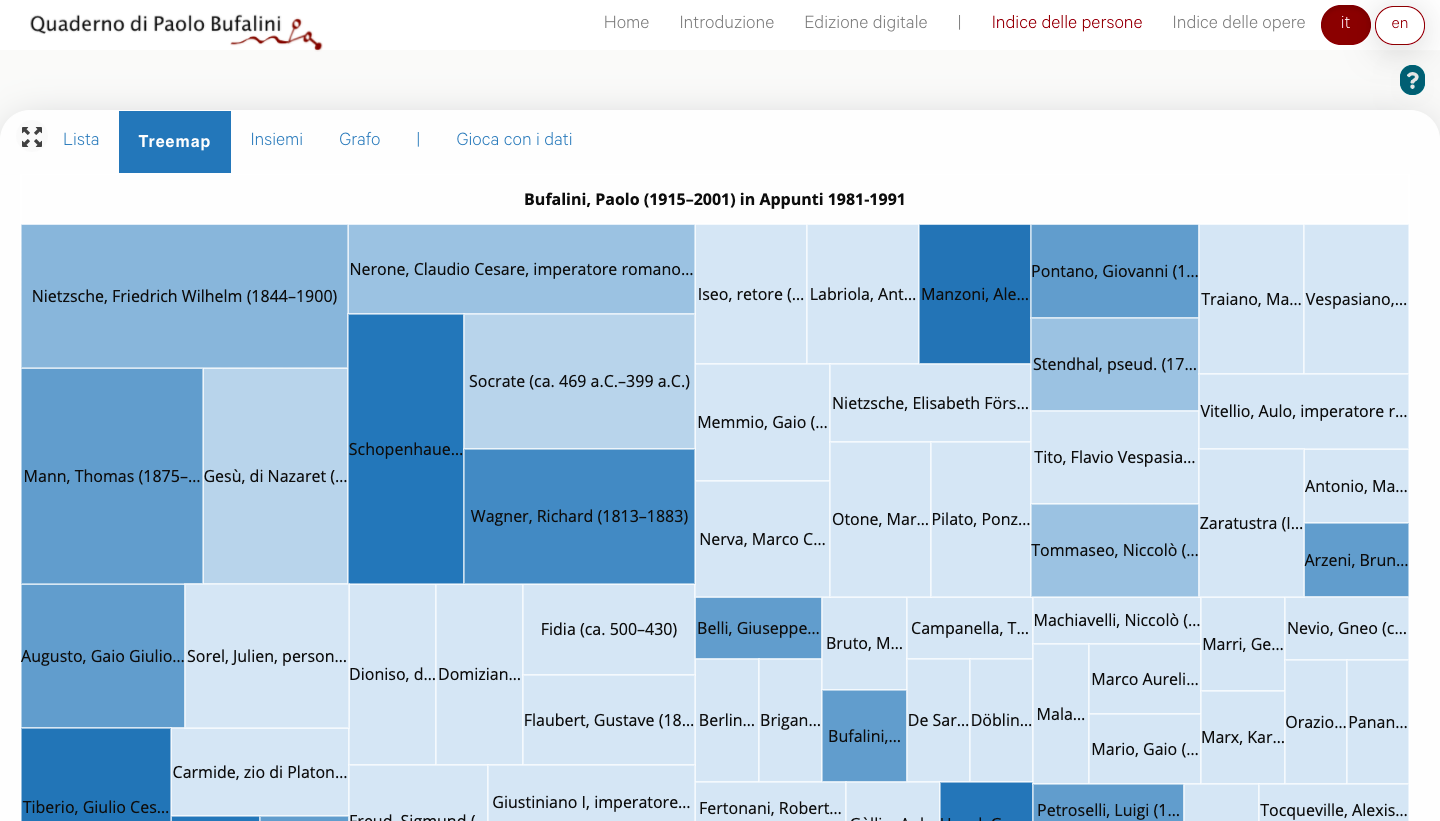
Fig 16. Index of Persons Treemap.
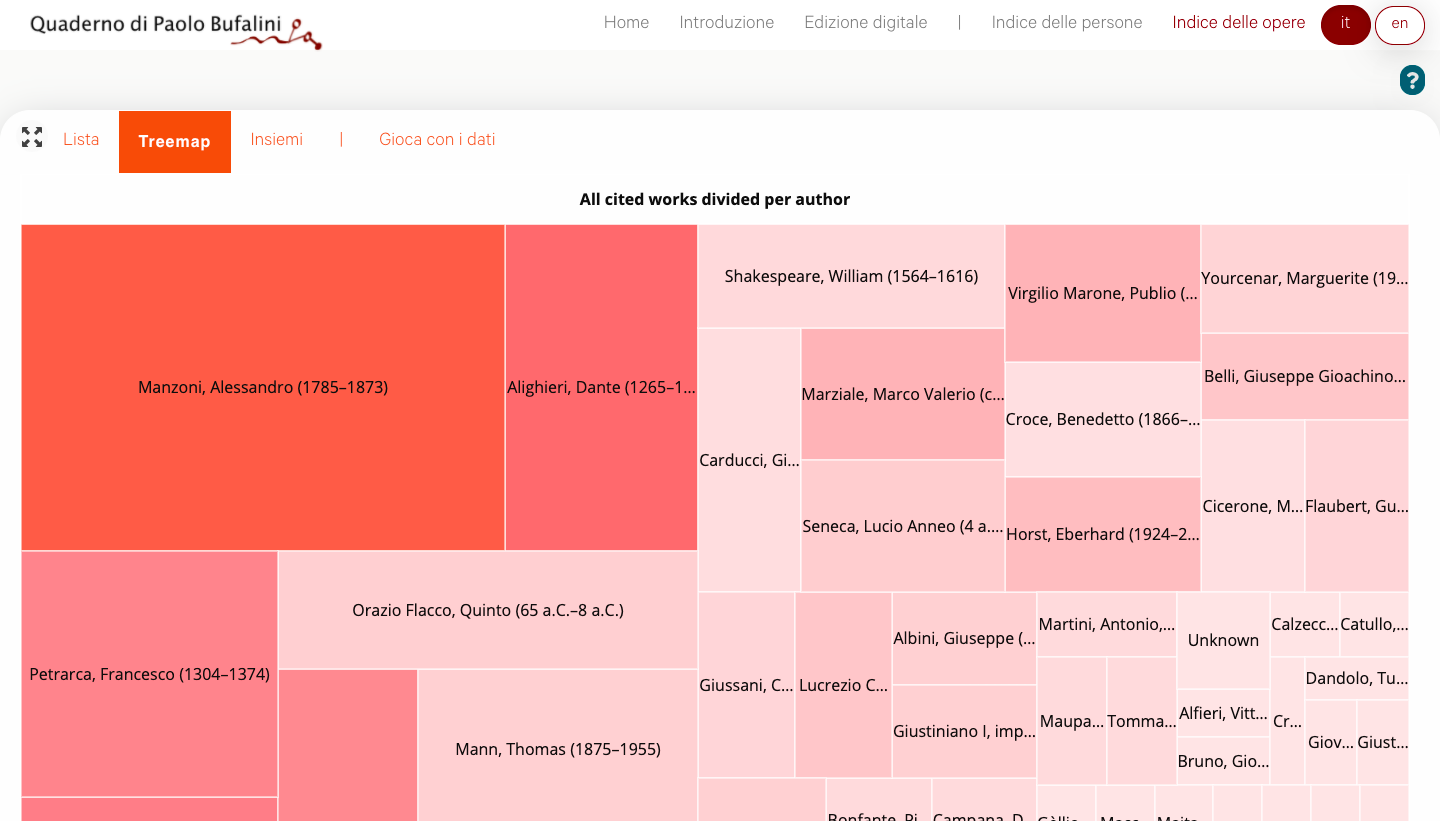
Fig 17. Index of Works Treemap.
In the Index of Persons Treemap, each block corresponds to a person mentioned in the notebook (Fig. 16), while in the Index of Works to an author of at least one work cited in the notebook.
Each block is clickable.
Read moreBy hovering a block, users get the following statistical information in a tooltip:
Index of Persons Treemap
In the higher level of blocks: name of the mentioned person, number of persons who mention the person and the number of excerpts in which that person is mentioned.
In the lower level of blocks each block identifies a specific relation between the mentioned person and a person who mentions her. By hovering on it, the following statistical and semantic information: name of the mentioned person, name of the person who cites her, frequency of citations, number of persons who mention the person and number of excerpts in which that person is mentioned.
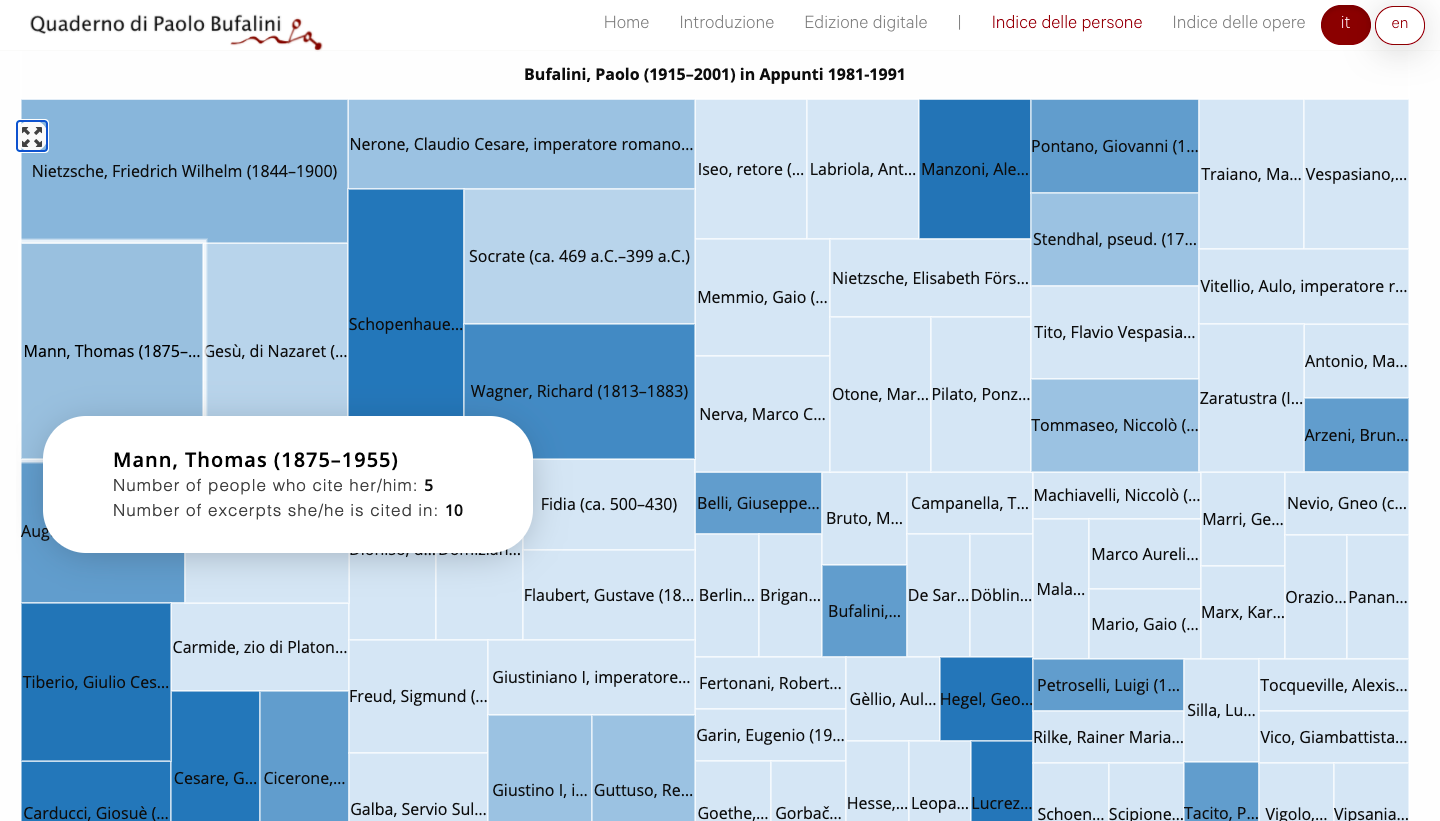
Fig 18. Index of Persons Treemap higher level of blocks tooltip.
Index of Works Treemap
In the higher level of blocks: name of an author and number of excerpts of works by that author cited in the notebook.
In the lower level of blocks each block identifies a specific relationship between the author and at least a work written by them. By hovering on it, the number of excerpts of the cited work is shown.
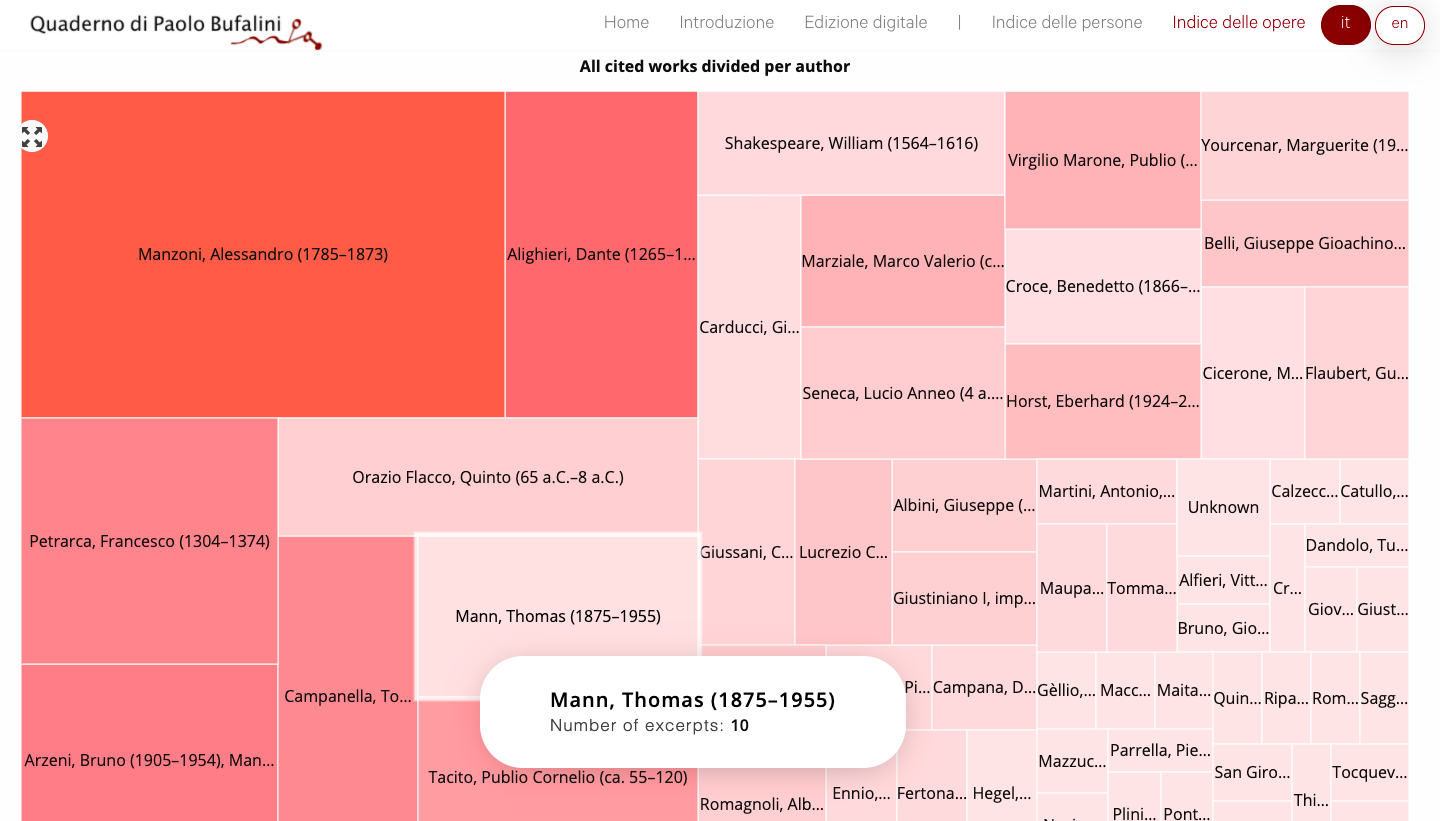
Fig 19. Index of Works higher level of blocks tooltip.
In the Treemap the same semantic relationships addressed in the List tab are here expressed along with statistical information.
Sets is a Data Visualisation chart which visualises entities as nodes within a hierarchy of sets. Each set corresponds to an entity node which mentions at least one entity.
Sets and subsets size is directly proportional to the citation frequency of the entity.
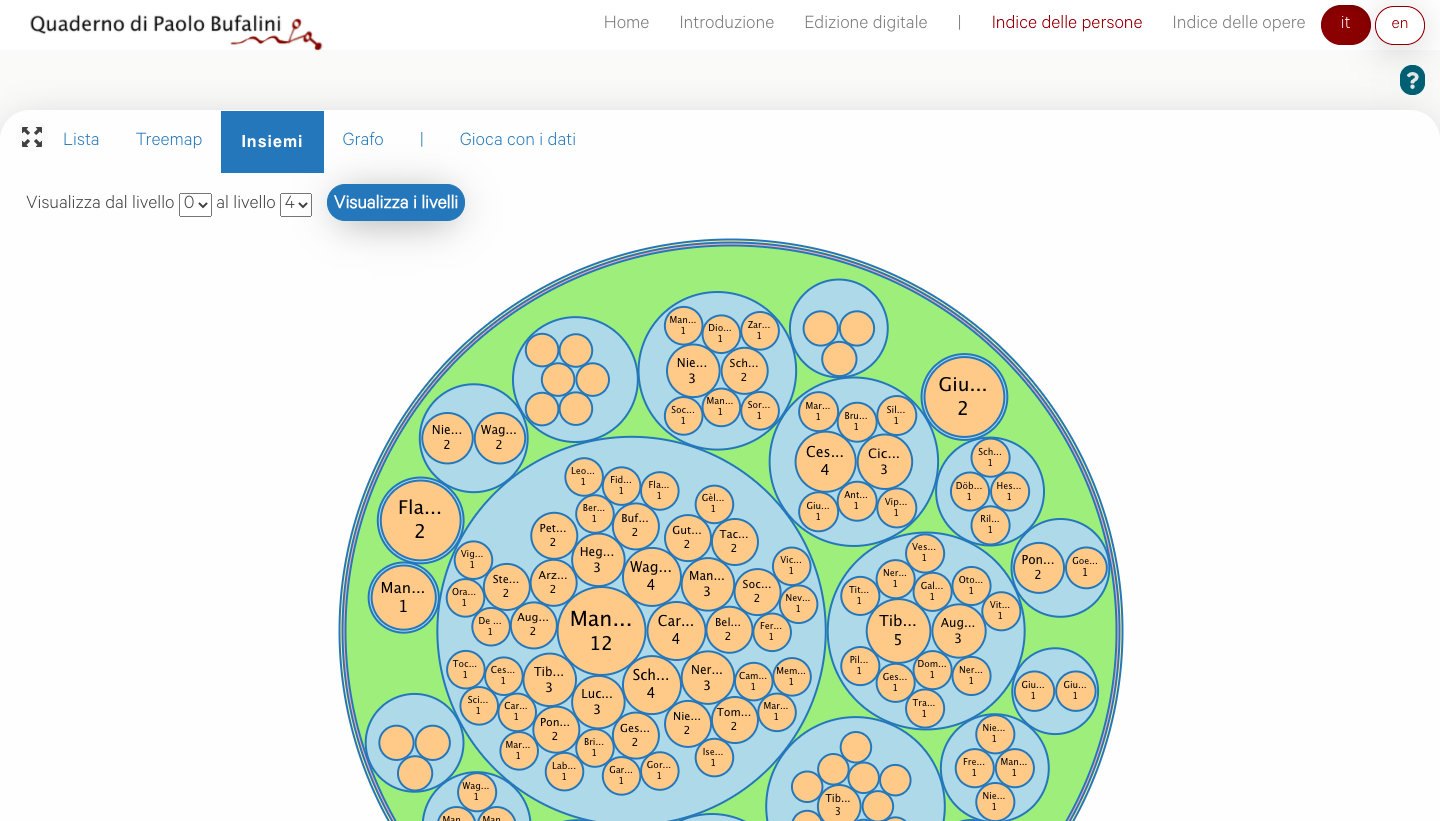
Fig 20. Index of Persons Sets.
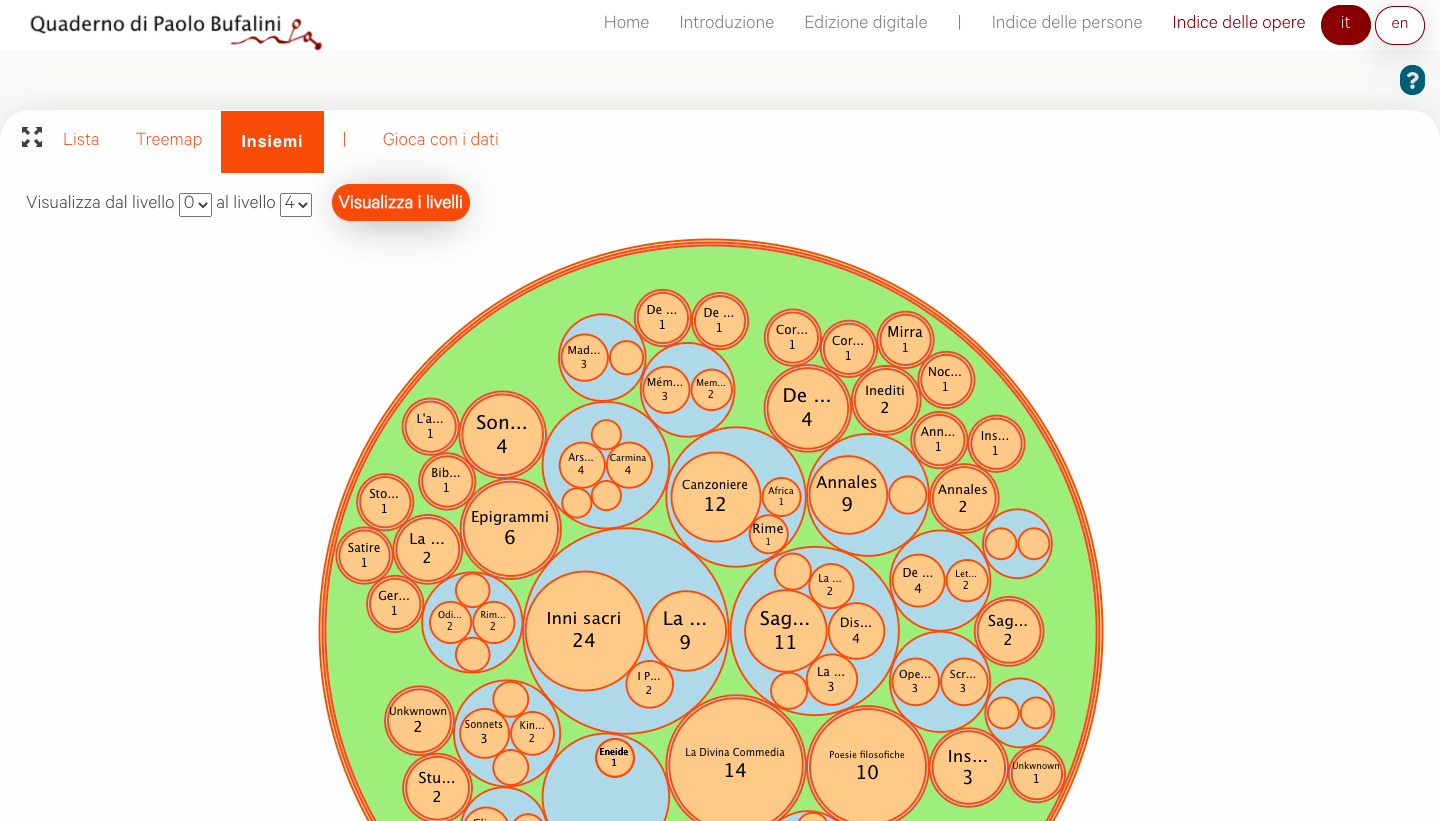
Fig 21. Index of Works Sets.
In the Index of Persons Sets, each set corresponds to a person who mentions other persons, as formalised in the dataset, and it contains at least one subset. Each subset corresponds in turn to a person mentioned by that citing person.
In the Index of Works Sets, instead, each set corresponds to an author of a work cited in the notebook and it contains at least one subset. Each subset corresponds in turn to a work cited by that author.
Read moreBy hovering a set/subset, users get the following statistical information in an tooltip.
Index of Persons Sets
In the sets: name of the citing entity and number of excerpts cited in the notebook in which that person mentions other persons.
In the subsets: mentioned person’s name, work in which she is mentioned (where available) and number of excerpts of that work in which the person is mentioned.
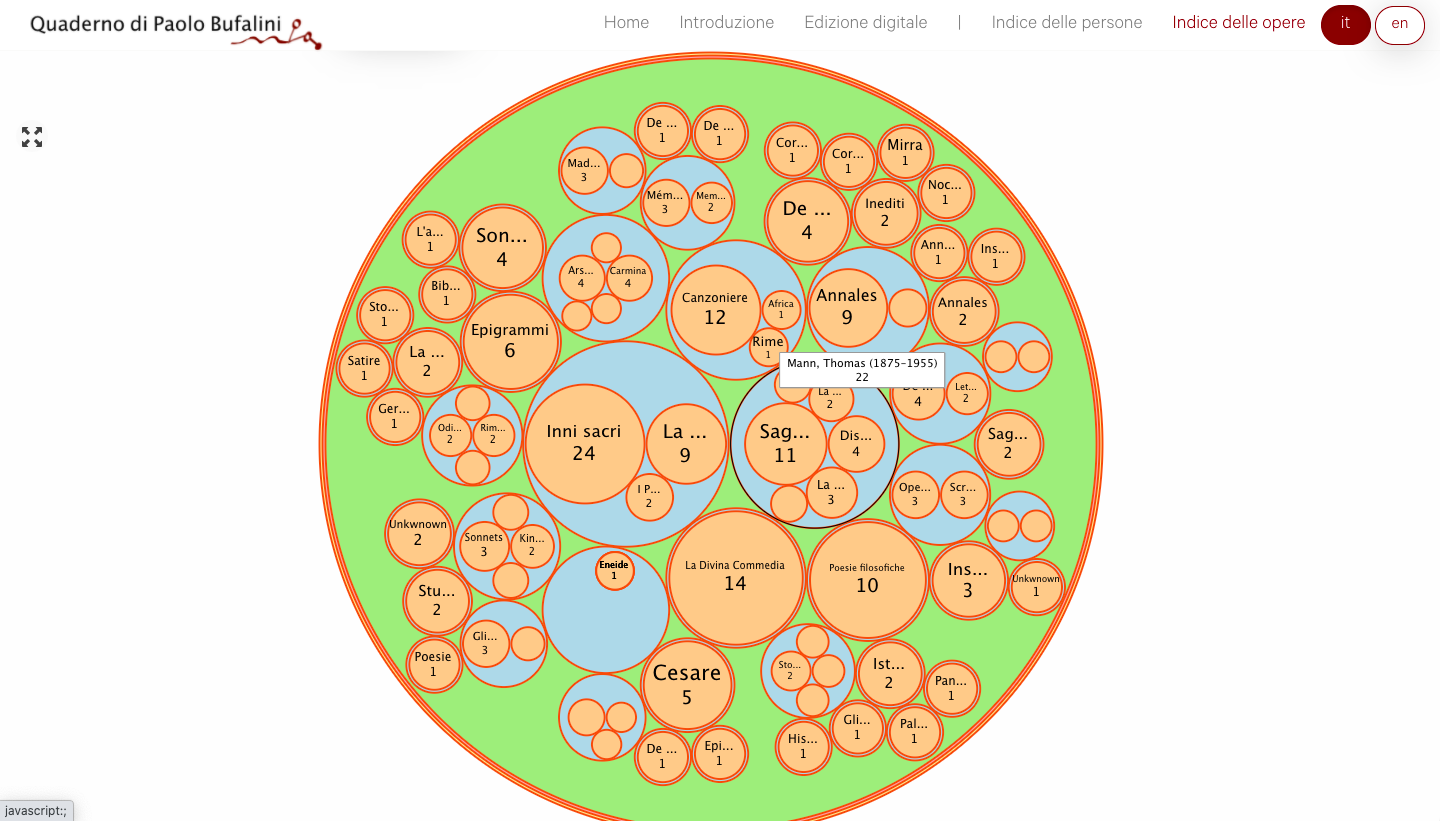
Tooltip of a person mentioning other persons in Index of Persons Sets.
Index of Works Sets
In the sets: name of an author and number of excerpts cited in the notebook by that author.
In the subsets: title of the corresponding work by the author represented in its set and number of excerpts of that work cited in the notebook by that author.
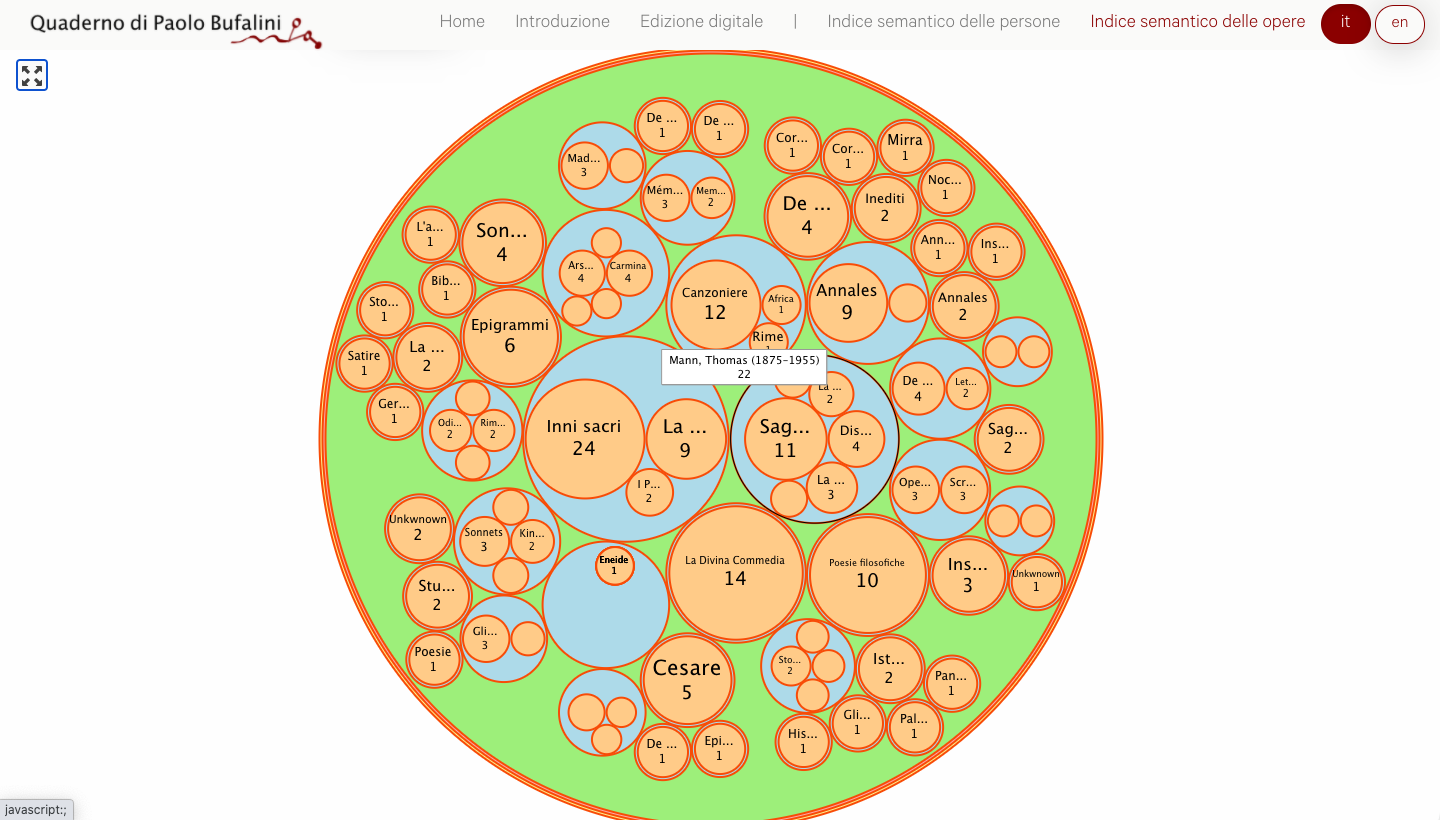
Fig 23. Index of Works Sets author set tooltip.
Graph is a Data Visualisation chart which visualises the entities as nodes linked to each other by arcs. Each node corresponds to an entity which is linked to at least one entity, while each arc corresponds to the relationship between two nodes.
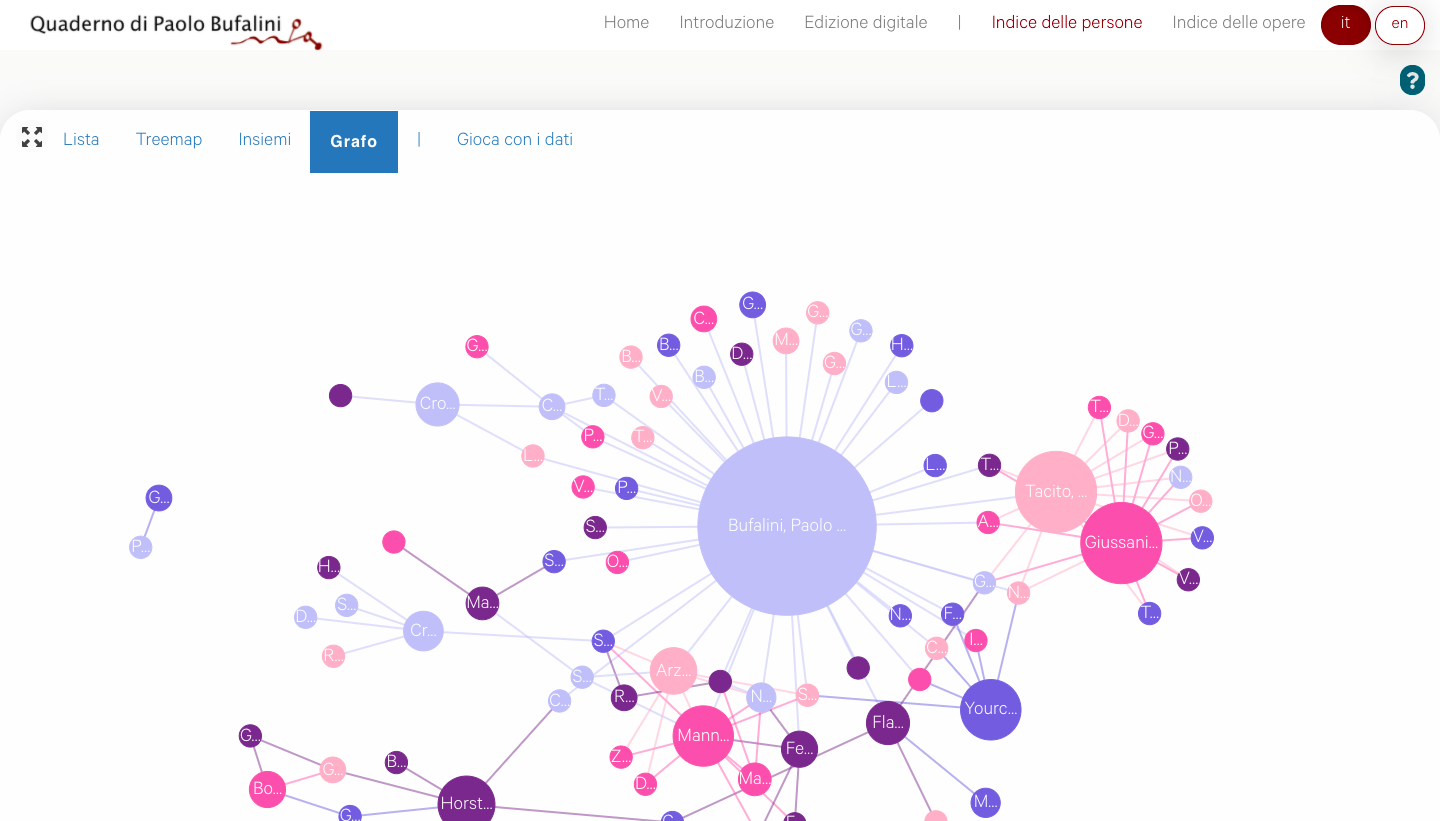
Fig 24. Index of Persons Graph.
Nodes size is directly proportional to the citation frequency of the entity.
Each node corresponds to a person who mentions another person when the node dimensions are considerable, and to a person who is mentioned by other persons when the node dimensions are smaller. The relationships established in the graph correspond to the relationships between persons entities as formalised in the dataset.
Read moreBy hovering a citing person node, users get the name of the citing entity and the relationships with other nodes. The arcs representing the relationships are highlighted (Fig. 25).
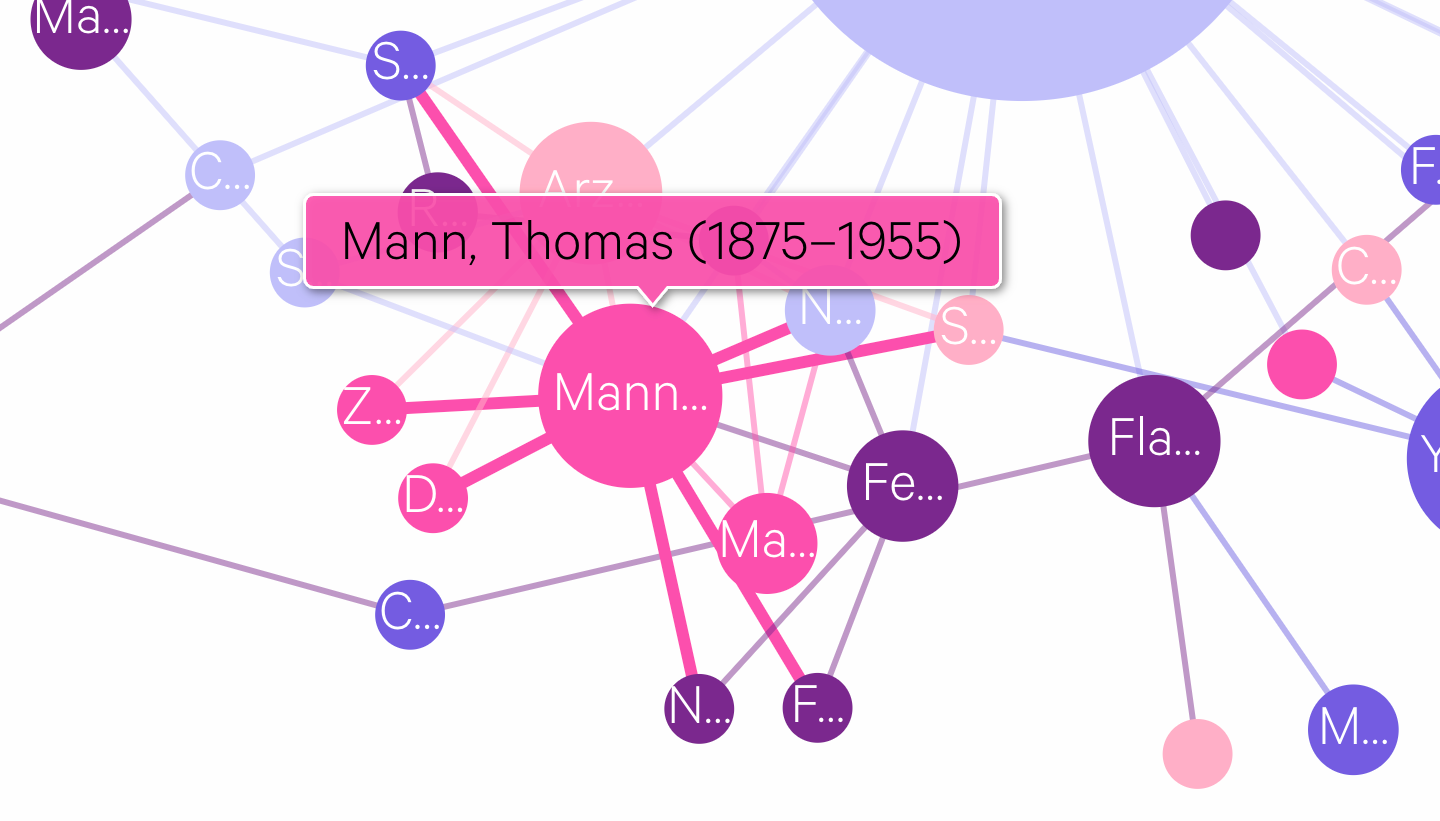
Fig 25. Index of Persons Graph citing entity.
The Play with data chart has been designed to support serendipity: it provides users with an environment where to explore the data and discover uncharted relationships between them in a funny way.
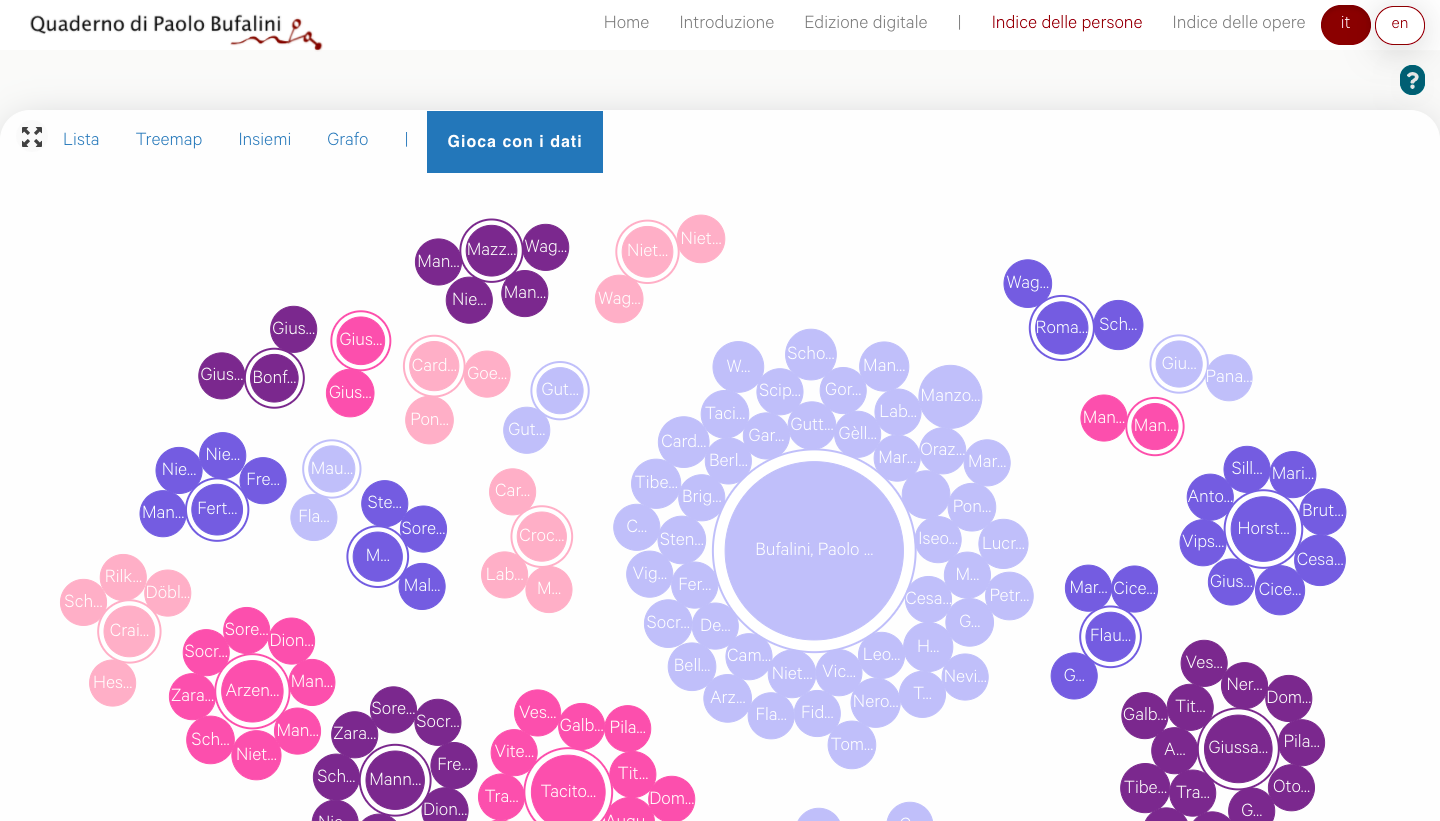
Fig 26. Index of Persons Play with data.
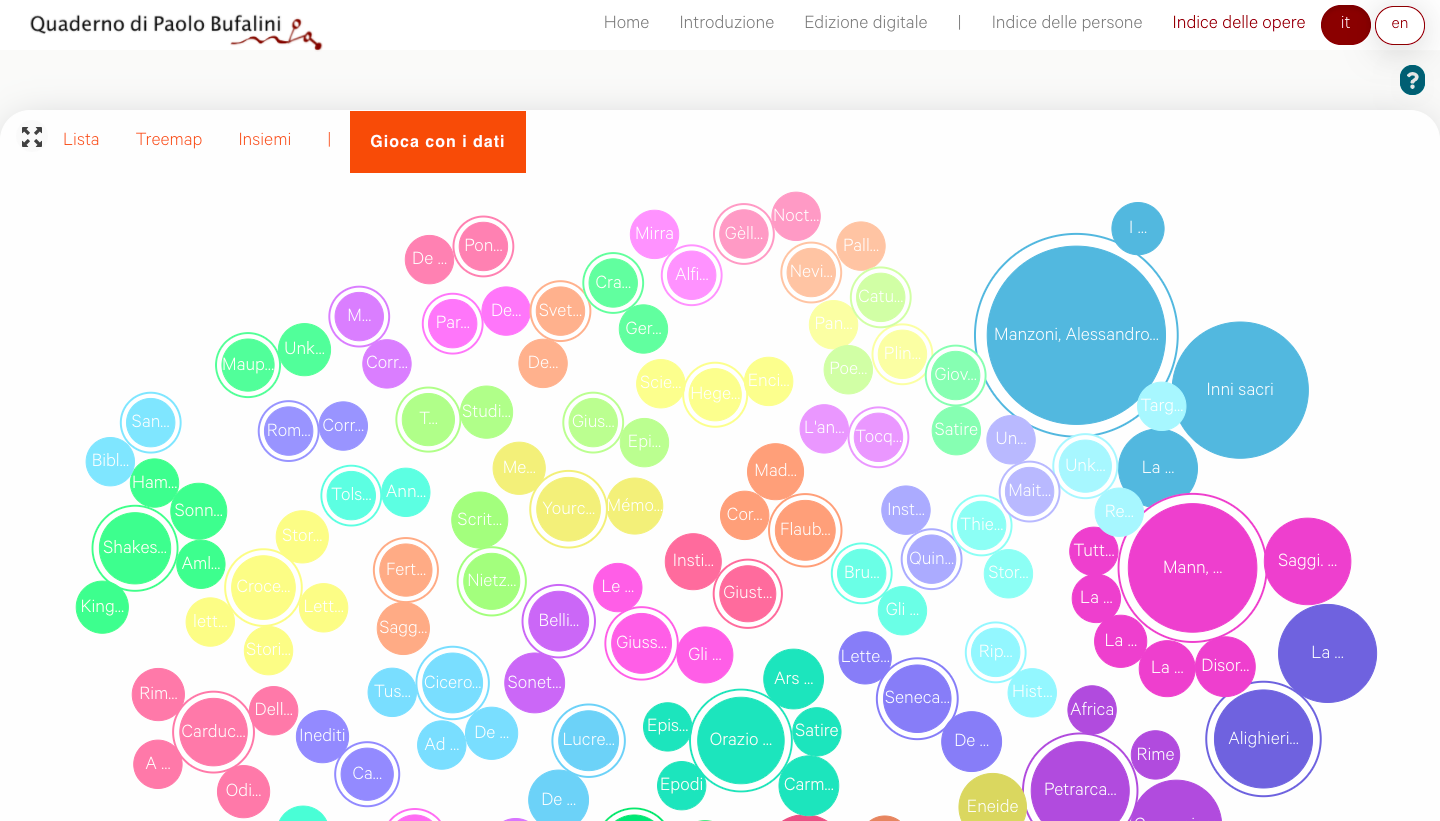
Fig 27. Index of Works Play with data.
Index of Persons Play with data
In the circles of persons mentioning other persons: name of a person who mentions other persons and number of excerpts in which that person mentions other persons.
In the circles of mentioned persons: mentioned person’s name, number of excerpts in which the person is mentioned, work in which she is mentioned, where available.
Index of Works Play with data
In the circles of authors: author’s name and number of excerpts of her cited works.
In the circles of mentioned persons: work title and number of excerpts of that work.
Each node with a margin can be opened and closed. By closing all the nodes, users may find out who are all the mentioned persons/all the authors of the works cited in the notebook.
© Copyright (c) 2021 by /DH.arc - Digital Humanities Advanced Research Centre.